I’ve been working from home since before it was cool—back when “remote” meant yelling at a dial-up modem like it owed me money. Thirty years of web design have made me a lot of things: a caffeine connoisseur, a CSS sorcerer, and, apparently, the neighborhood’s unofficial Wi-Fi warlord. This is the story of how I tamed my router, outwitted my neighbor Dave, and accidentally became the Robin Hood of bandwidth—all while keeping my Zoom calls from turning into pixelated impressionist art.
It started innocently enough. My Wi-Fi, once a loyal steed, began bucking me off mid-client meeting. Uploads crawled, downloads dawdled, and my router blinked at me like a smug teenager who knows you can’t ground it. I rebooted it so many times I considered naming it “Lazarus.” Then came the diagnostics: speed tests showing 2 Mbps when I’m paying for 200. Either Comcast was gaslighting me, or something sinister was afoot.
Spoiler: it was Dave.
Dave’s the guy next door with a smart fridge, a smart thermostat, and a not-so-smart habit of leaching my signal. I’d see his “Dave’s Wi-Fi Wonderland” network taunting me in the settings, fat and happy while mine wheezed. One day, in a fit of desperation, I ran a network scan—turns out Dave’s “security” was a default password from 2012. I didn’t mean to hijack it. Okay, I did. But only for science. Suddenly, my speeds soared, my calls stabilized, and I felt like a digital vigilante—until Dave knocked on my door asking why his Alexa wouldn’t play Nickelback. I feigned ignorance, handed him a beer, and vowed to fix my own setup.
Step one: I stopped treating my router like a houseplant (water doesn’t help, trust me). I logged into its admin panel—192.168.1.1, the gateway to enlightenment—and switched channels. Most folks clog 2.4 GHz like it’s a freeway at rush hour; I slid over to 5 GHz, channel 44, and watched the magic happen. Step two: I named my network “FBI Surveillance Van” to keep Dave’s grubby paws off. Step three: I hardwired my desktop with an Ethernet cable because Wi-Fi’s cute, but cables are king. My ping dropped to 10ms, and I could’ve hosted a LAN party—if I weren’t, you know, semi-retired.
The real trick? A mesh network. I splurged on a system that blankets my house like a Wi-Fi hug, no dead zones, no excuses. Installation took 20 minutes, and now my signal’s so strong I’m pretty sure my toaster’s streaming Netflix. Dave’s still out there, probably wondering why his Ring doorbell’s offline, but I’m not his tech support. I’m too busy basking in my triumph: 198 Mbps down, 20 up, and a smug grin that says, “I told you so.”
Want to be your own Wi-Fi Whisperer? Ditch the default password—make it something like “DaveIsAMooch2025.” Pick a clear channel using a free app like WiFi Analyzer. Go wired where it counts. And if all else fails, invest in mesh—because life’s too short for buffering. I’ve outlasted Netscape; I’ll outlast a spotty connection. Dave, on the other hand? He’s on his own.



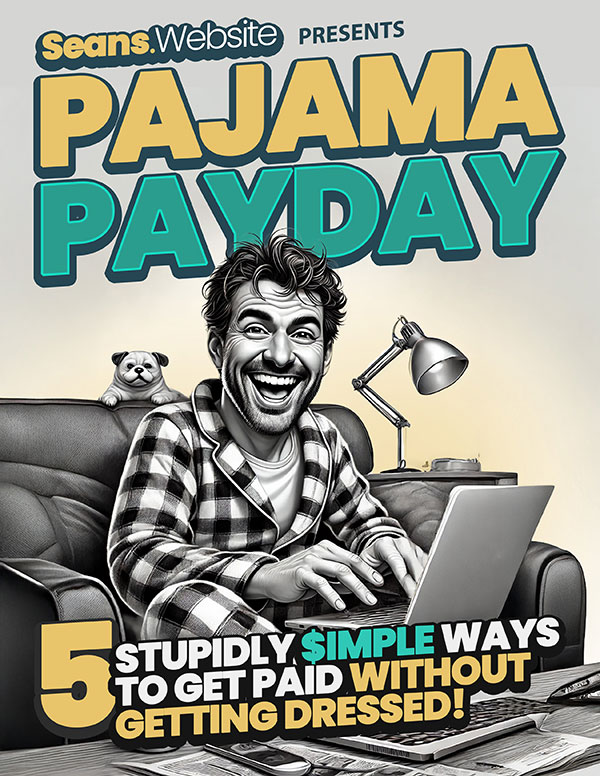
0 Comments